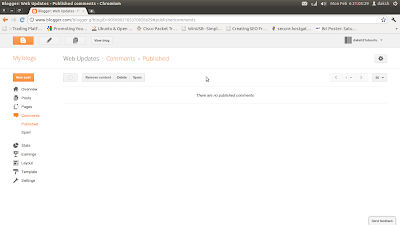Now in facebook, the timeline can also be activated in your pages. You can switch to the new timeline option. After 30 March, 2012 all pages on facebook will get timeline.
For administrator, separate panel is available for managing your page. Here some screenshots of new facebook page timeline which shows you new features and facilities.
For administrator, separate panel is available for managing your page. Here some screenshots of new facebook page timeline which shows you new features and facilities.
 |
| Old page layout |
 |
| How to activate |
 |
| Administrator Panel |
 |
| Timeline in Facebook page |
 |
| Timeline in Facebook page |